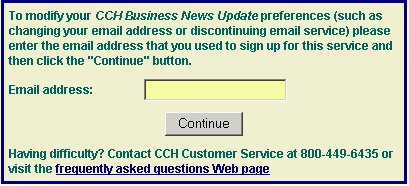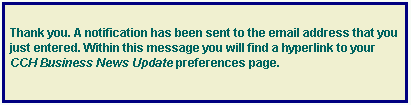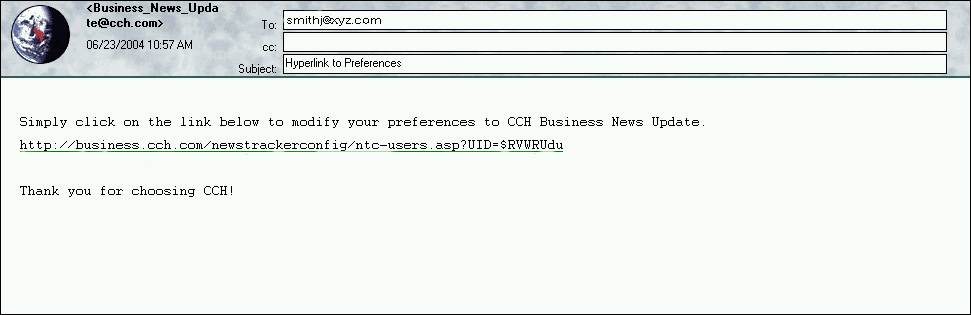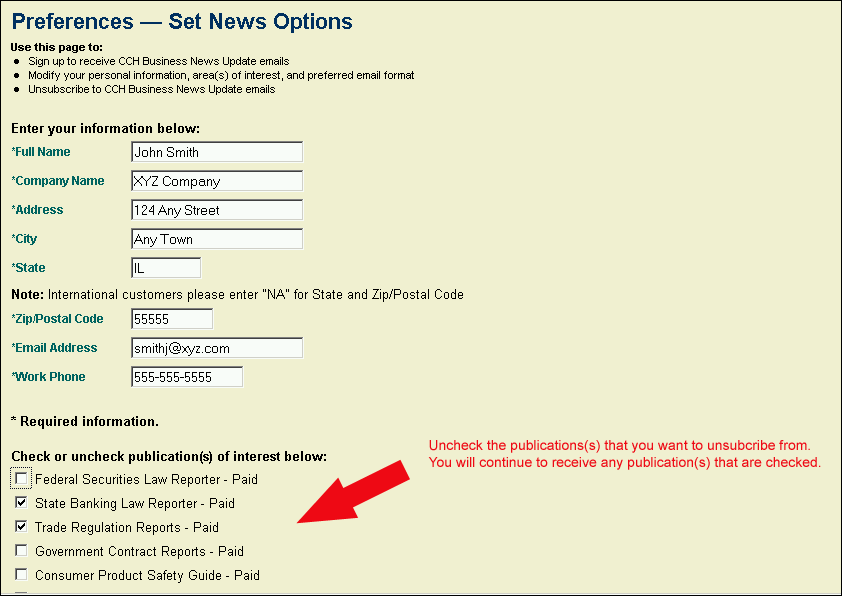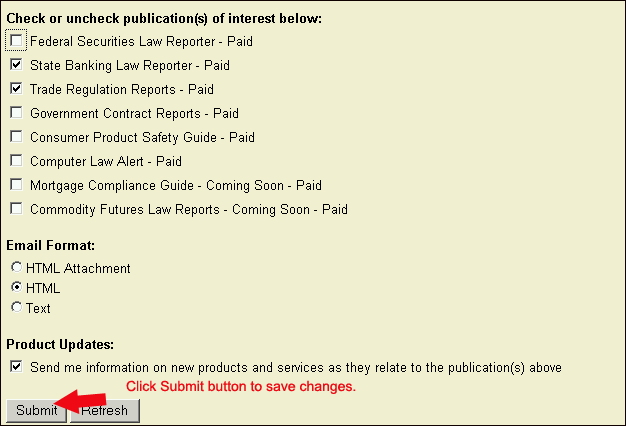|
|
||||||||||||||||||
|
|||||||||||||||||||
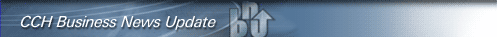 |
|||||||||||||||||||
Unsubscribing from CCH Business News UpdateYou can stop your free subscription to CCH Business News Update at any time. To unsubscribe, simply follow the directions below. 1. Click on the following url or copy and paste it into your browser. http://business.cch.com/newstrackerconfig/ntc-portal.asp
2. Type your email address (the one that you used to sign up for the service) in the dialog box and click the Continue button. Please note: If you receive CCH Business News Update via your company's email distribution list, you must contact your Law Librarian (or other contact) to take you off of the list. If you follow the procedure below, you will unsubscribe everyone on the distribution list.
3. You will receive a confirmation on your screen informing you that an email with a hyperlink to your preferences has been sent to you.
4. Click on the hyperlink in the email to access your preferences.
5. On your Preferences page, uncheck any publication(s) that you no longer wish to receive. Then click the Submit button to save your changes. .
You are now unsubscribed to any publications that you unchecked. If you have any questions, please send an email to Business_News_Update@cch.com. |
|
©2001-2024 CCH Incorporated or its affiliates |
Print this Page | About Us | Privacy Policy | Site Map | ||||||||||||||||||