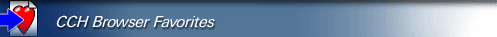| |
|

One Click Access to Your "Favorite" CCH Resources!
With CCH
Browser Favorites, you can save publications, topics and documents from the
CCH research networks to your Internet Explorer "Favorites" or Netscape browser "Bookmarks." All it takes is
one simple click on the "Save to Browser Favorites" icon (or button if
you are using CCH
Link Express).
How can CCH Browser Favorites help you?
- Saves you the time and energy of
searching for CCH publications, topics and documents that you refer to on a regular basis
- Gives you the ability to share
links to CCH resources with other colleagues (they must have an ID/Password to
access the appropriate CCH research network)
- Integrates links to CCH publications, topics and documents into your current "Favorites"
list structure, letting you organize it any way you'd like
|
|
|
|