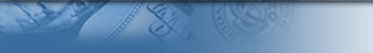| |
|

Topic Navigator
Topic Navigator
The Securities Topic Navigator gathers online content from
multiple sources into a single, topically-organized map. You can use this tool
to locate particular topics of interest (either via browse or search) and then
link directly to the available resources for those topics. At present, the Securities
Topic Navigator covers material found in the following titles:
- CCH Federal Securities Law Reporter
- Business Judgment Rule, by Stephen A. Radin
- Corporate Finance and the Securities Laws, by Johnson and McLaughlin
- Delaware Law of Corporations and Business Organizations, by Balotti
and Finkelstein
- Folk on the Delaware General Corporation Law, by Welch, Turezyn
& Saunders
- Insights, by Amy L. Goodman
- Mergers, Acquisitions, and Buyouts, by Ginsburg & Levin
- A Practical Guide to SEC Proxy and Compensation Rules, edited by
Goodman, Olson and Fontenot
- Raising Capital: Private Placement Forms & Techniques, by Brown
and Max
- Regulation of Corporate Disclosure, by J. Robert Brown Jr.
- Regulation of Securities: SEC Answer Book, by Steven Mark Levy
- SEC Compliance and Disclosure Interpretations (formerly SEC
Telephone Interpretations Manual)
- SEC No-Action Letters
- SECnet – Significant SEC Filings
- Securities Regulation, by Loss, Seligman & Paredes
- The Business Judgment Rule: Fiduciary Duties of Corporate Directors,
by Stephen A. Radin
Topic Navigator Features:
- Selection check boxes. These boxes appear next to topics
in the left browsing pane. This allows the user to narrow the scope of keyword
searches. There is also a “Select All Topics” checkbox which allows
selecting/deselecting all topics with one click.
- Search preferences. Preferences for “all terms,”
“any term,” “phrase,” and “thesaurus”
are available on the main page.
- Expand/collapse symbols [+]/[-]. These symbols allow the
user to easily expand or collapse topics in the left browsing pane.
- Document pane results. Display of the document results
pane includes:
- Publication titles are in bold,
- Document groups are collapsed by publication, with the number of documents
displayed in brackets,
- The user can click “Expand All/Collapse All” buttons to
change the setting for all document results during the research session,
- Extra white space and italics were eliminated in the document list for
improved display, and
- Blue arrows denote each document more clearly.
Note: Topic Navigator is found in the Practice
Tools section on IntelliConnect.
|
|
|
|