Volume 11, Number 9, September 2015
Preview Cheetah™, our new legal research platform

See our new legal research platform in action at a Cheetah webinar. During the 30-minute session, you’ll see content for these practice areas currently available on Cheetah: Antitrust/Competition, Litigation, and Securities/Corporate. You’ll also see how Cheetah offers new ways to access our world class Wolters Kluwer content:
- Topical navigation developed in partnership with legal practitioners
- Powerful search and filter enhancements for fast access to answers
- Improved document reading panel layout and functionality providing an optimized reading experience, content browsing capabilities, document information such as citations and sources, amendment history and versions
- Time-saving practice tools and Smart Charts
Cheetah webinars are held weekly. Click here to view a Cheetah webinar schedule and to register for a session.
Click here for more information about Cheetah.
Now updated: IntelliConnect ID Manager

IntelliConnect ID Manager is a complimentary browser-based tool that lets the Site Contact (aka Delegated Administrator) for a Wolters Kluwer account easily create/inactivate User IDs, retrieve forgotten/create custom passwords, and generate reports listing the entire organization’s IDs, status, user names, and locations (if utilized).
Recent changes to IntelliConnect ID Manager may require existing Site Contacts to:
- Obtain a new access link—Simply click this IntelliConnect ID Manager logon link—http://logon.cch.com/idm—and enter your email address. If your email is the same as the Delegated Administrator on file for your Wolters Kluwer account, you will receive a “Welcome to ID Manager” email with a new link to use for future access to IntelliConnect ID Manager. (You can distribute that email/access link to others who share in managing IntelliConnect User IDs within your organization.)
- Reset the custom Password—Use the Setup tab within IntelliConnect ID Manager to change the Password setting from "generate random password" to "assign specific password" and re-enter the common password to use when creating new User IDs.
In addition, the Self-Registration Link tab within IntelliConnect ID Manager now displays the URL for creating new User IDs allowing faster access.
References:
Launch of new Beta version of Kluwer Competition Law
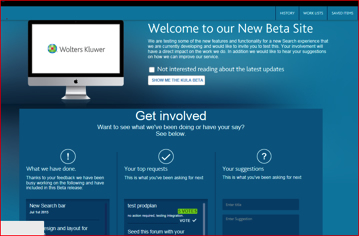
Take a look at the new Kluwer Competition Law
and give your feedback for a chance to win a Fitbit.
Kluwer Competition Law Beta is part of our strategy to develop and improve our legal research tools to better meet the needs of legal professionals. We invite you to participate in driving future innovation in online legal research and solutions by using our new Beta site and giving your feedback. Your comments will help us create and incorporate new features and functionality.
You can access the Beta site via your current login to www.kluwercompetitionlaw. To do this, click on the Beta button in the top left hand corner of the homepage screen, and you will be taken to the Beta site.

The Beta site is a work in progress, and we will be adding new features and enhancements in the coming weeks and months. In our first beta release, users will be able to access a new and improved search experience that includes the following new features:
- A powerful search engine that prioritizes results
- A word wheel feature to help with search strategies by suggesting search terms
- A redesigned single search bar
- Post-search filters that enable users to efficiently narrow results
- An improved search results design that lets you immediately see the type of content resource in the results list
- An improved document design
We hope you enjoy using our new Beta site, and we encourage your feedback. Simply use the Hello Beta page to post your suggestions and requests. If you would like to discuss your feedback with a member of our product development team, email Sarah Jones at sarah.jones@kluwerlaw.com
New white paper: The SEC's ALJs: Channeling the Appointments Clause
The SEC's ability to conduct administrative proceedings instead of or in addition to bringing civil actions in federal court has come under attack as the Commission uses its Dodd-Frank Act powers to impose civil penalties against unregistered persons.
Does the SEC's administrative law regime violate the U.S. Constitution? In the latest briefing from Wolters Kluwer Legal & Regulatory Solutions U.S., Mark S. Nelson, J.D. examines the ferocity with which a small but growing number of respondents in SEC administrative proceedings have chosen to take on the agency in federal courts. According to the challengers, the Supreme Court’s Free Enterprise decision means game over for the SEC's ALJs. Topics in the briefing are:
- Channel Stuffing?
- Getting to the Merits
- Claims of ALJ bias
- An Elegant Remedy?
- What’s Next?
Click here to download the white paper.
New white paper: Dodd-Frank Five Years Later: The Weight on the Financial Services Industry
Arbitration in China has been aligned with international norms since the enactment of the Arbitration Law in 1994. The purpose of this book is to assist practitioners by describing the law governing arbitration in China as it is currently applied to practice, both domestically and internationally, taking into account the regime’s numerous features. Click here for more information and to order.
New enhancements to RBsource and RBsourceFilings now available
We are pleased to announce the following enhancements to RBsource and RBsourceFilings:
- Enhanced Search Results
- Richer snippets: More snippet phrases and more words surrounding each search term in search results
- New Post Search Filters
- Inclusion of “Well Known Seasoned Issuer” and “Initial Public Offering (IPO)” in “Filer Type” Post Search Filters
- Improved Company Type Ahead
- Improvements to company type-ahead in Quick Search Widget make it easier to locate Tickers with less than three characters and company names with special characters such as AT&T
- Alerts Enhancements
- Add multiple recipients to all Alerts
- Open documents in Alert e-mail without logging in
- Modifications that make saved-search Alerts easier to create and manage
- Daily Digest Alerts in separate e-mails
- Improvement in all Printing and Downloading outputs
- Improved citation on the cover page of all prints and downloads
- Downloaded files now contain the form type, company name, section of filings (if applicable), and date of the filing
- Expanded Redline Compare to Proxies and Draft Registrations
- The Redline Compare is now enabled for Proxies and Forms DRS and DRS/A (Draft Registration Statements)
- Draft Registration Statements now available
- Enabled all Form DRS’s and DRS/A’s (Draft Registration Statements and their Amendments)
New book: Social Media and Employment Law. An International Survey
This book surveys the state of the law in over thirty key jurisdictions, including most of the developed countries of Europe, Asia, and North America and major developing countries worldwide. The publication arose from a seminar prepared by the editors and others at which it was clearly identified that internationally operating employers need a comprehensive and user-friendly multinational summary on employment and labor law questions arising in connection with the use of social media. Click here for more information and to order.
New book: Arbitration in China. A Practitioner's Guide
An essential resource for both practitioners and academics, Asian Conflict of Laws: East and South East Asia, provides a comprehensive overview of the various approaches to private international law among the crucially important trade jurisdictions of East and South East Asia.
You’ll find expert guidance from local specialists who deliver thorough commentary and analysis on 14 jurisdictions of the People’s Republic of China, Hong Kong, Indonesia, Japan, the Republic of Korea, Macau, Malaysia, Mongolia, The Philippines, Singapore, Taiwan, Thailand, Timor-Leste, and Vietnam. Click here for more information and to order.
Question: In RBsource and RBsourceFilings, can I be notified or alerted if a search I have saved yields new results?
Answer: Yes. Saved Search Alerts are created by saving a search and using the Add Alert feature to add an alert to the saved search. All criteria associated with that saved search will be included in the Saved Search Alert. Alerts will be displayed online by default, but you can select to receive Alerts via email, with an option to add email recipients. Follow these steps to save a search and add an Alert:
- After you run a search, click Save Search and name your Saved Search
- Check the box for Add Alert
- Choose how you would like to be alerted using the drop-down menus (On Site Only or Email Only) and the alert frequency (Upon Publication or in a Daily, Weekly or Monthly Digest). Note that if you choose Email Only you will be given the option to Add email recipients
- Then click Save
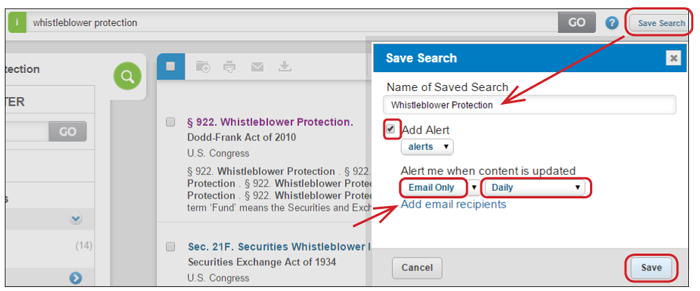
Alert Messages are accessible from the dashboard as well as under "Saved Items.” The system will retain alert messages for 450 days; the time begins when the item was visited.
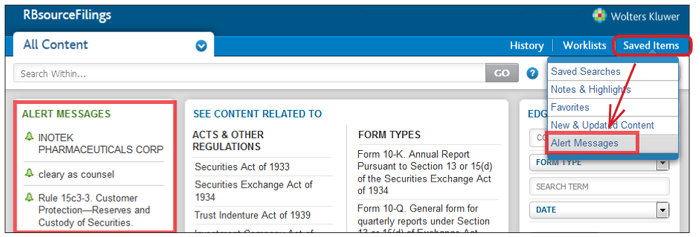
You’ll receive email delivery of Alerts if you selected that option.
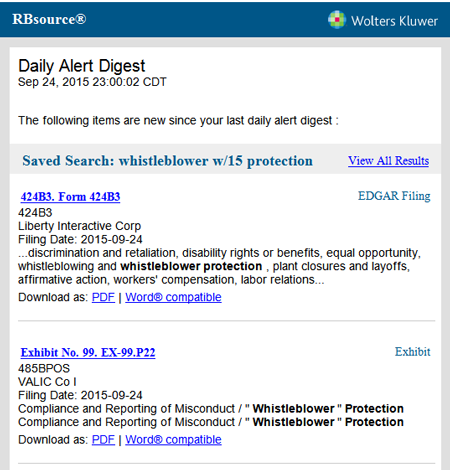
Find more information about using RBsource and RBsourceFilings on our Training Resources site and in these Quick Start Guides:
To have a Trainer contact you regarding training options for RBsource or RBsourceFilings, email us at legalprotraining@wolterskluwer.com. Please reference RBsource or RBsourceFilings and include your name and/or your organization’s name.
See our newly enhanced Training web pages with links for Live Training, Videos, Reference Material, Login, Customer Support and more!

We currently have Training web pages for the following products (with more in development):
Almanac of the Federal Judiciary
Blue Sky Navigator
Cheetah
General Counsel Navigator
Health Reform KnowlEDGE Center
IntelliConnect
Kluwer IP Law
WK Trademark Navigator
Attend a complimentary instructor-led training. Click here to view a listing of upcoming Custom Learning Webinar sessions. Each session is limited to a single registrant, but any number of attendees from your organization can join the session. The instructor will tailor the course to your subscription content, research needs and time frame. (A maximum of one hour is allotted.) During the session, participant(s) will be encouraged to log in for hands-on activities.
You can also email a training request to us via LegalProTraining@wolterskluwer.com
Wolters Kluwer Law & Business—Contact Us
Cheetah and Blue Sky Navigator subscriptions
CALL: 1-800-955-5217 (available 8 am to 6 pm CT Monday-Friday)
EMAIL: customerservice@wolterskluwer.com
IntelliConnect, General Counsel Navigator, Health Reform KnowlEDGE Center, WK Trademark Navigator and RBsource/RBsourceFilings subscriptions
CHAT: http://support.cch.com/chat/techsupport (available 8 am to 6 pm CT Monday-Friday)
CALL: (available 8 am to 8 pm CT Monday-Friday)
Research & Functionality: 1-800-344-3734 option #1 (IntelliConnect) or option #3 (Other inquiries)
Technical Support: 1-800-835-0105 option #1 (IntelliForms) or option #2 (All other inquiries)
EMAIL: customerservice@wolterskluwer.com
LoislawConnect, Almanac of the Federal Judiciary (website) and Kluwer Law International subscriptions
CLICK: estore.loislaw.com
EMAIL: supportservices@loislaw.com (available 3 am to 10 pm CT Monday-Friday)
CALL: 1-877-471-5632 (available 8 am to 8 pm CT Monday - Friday)
SECnet and IPO Vital Signs
CALL: 1-800-955-5219 (toll-free) or 1-202-842-7355 (toll) |