Sometimes it is better to simply “walk your way” through the content, either so that you can move through the documents like you would in an e-reader, or so that you can search within a targeted section of content. On the left-hand side of the product, you have the option to navigate through a set of libraries that are listed in alphabetical order. Take a few minutes to click on each library and become familiar with the available resources.
Note: If you have edited your product under My Libraries, the left-hand list will still list ALL libraries.
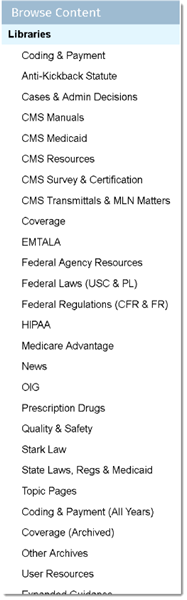
For more information about browsing within the application: