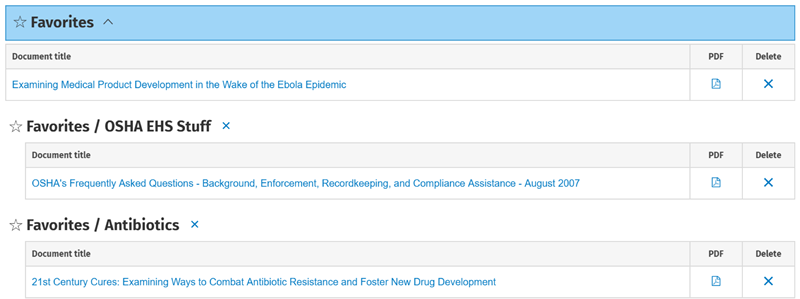As you review documents, you have the option to save them to your favorites by clicking the Manage Favorites and specifying a folder.
To review your favorites, in the utility bar at the top of the screen, click on the Favorites link.
From the Favorites section, you can click into a document, download the document as a PDF, and delete the favorite.