You will receive a Daily What’s New email alert each day from MediRegs. Click on MY Libraries to determine which libraries to include in the scope of your alert as noted above.
Watch a video tutorial about MediRegs Alerts here.
Here is an example of the Daily Alert generated by MediRegs:
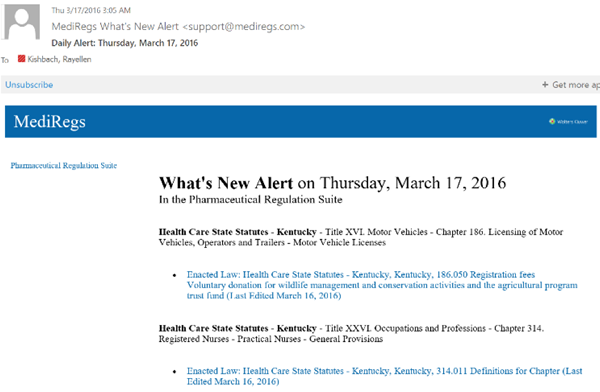
Notice that it is clearly identified as a Daily Alert, and indicates the product included in the alert.
The black text indicates the location of the new document and the blue text indicates the specific document. It is a clickable link that takes you directly to that document.
Note: If you are getting too much information, rather than unsubscribing, it is better to log into the product and select My Libraries to reduce your scope. The best practice is to store searches for specific alerts about the concepts that are most important to you.
What’s New for the current day is also displayed on your home page. Click on a collection to see specific news from an interesting collection or click View All to see the entire publication or archived news. You can view archived news over the past 3, 15, 30 or 60 days. You can also filter the news by date range and sort by Date Published and Library.