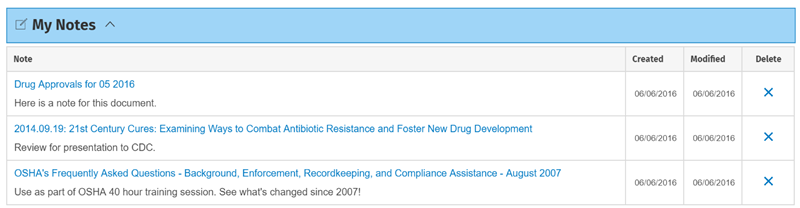As you review documents, you have the option to add a note to a document by clicking the Add Note or Edit Note link.
To review your notes, in the utility bar at the top of the screen, click on the Notes link.
From the Notes section, you can click into a document, where you will be able to edit the note, or you can delete the note.