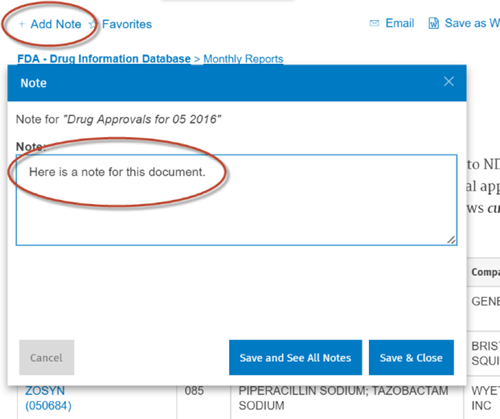When you enter a document, at the top of the screen you have the option to add a note. Write whatever you’d like and click Save & Close.
This note will be associated with this document, and you can get to your notes in the utility bar at the top of the screen by clicking Notes.
If you enter a document that already has a note, the Add Note link will instead appear like this: