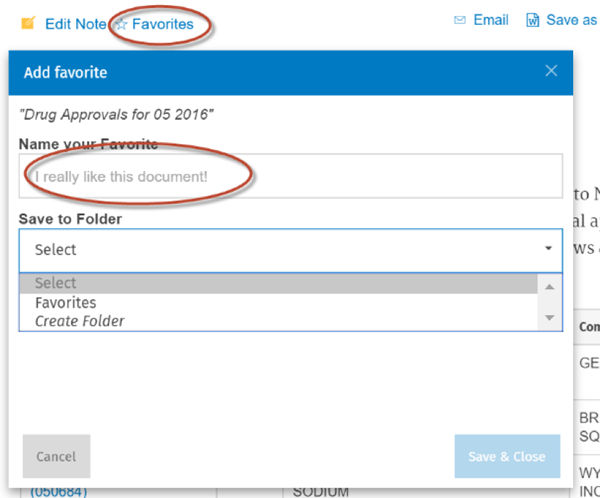When you enter a document, at the top of the screen you have the option to add the document to your favorites. Click on Favorites, choose or create a new folder, and click Save & Close.
You can get to your favorites in the utility bar at the top of the screen by clicking Favorites.