Searching your preferred libraries is the default.
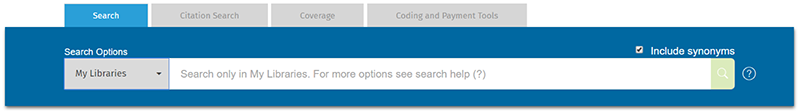
|
|
You also have the option to toggle to search ALL Libraries, do an advanced search, or go to the Citations Search tab. When you browse, you will also have the opportunity to search within Browsed Libraries to which you have navigated. This will be grayed out if you haven’t browsed. |
Tip: A very special feature of MediRegs is the ability to SAVE a search for future alerting. (see Creating a Search Alert).
For more information about searching within the application:
- Coding and Payment Tools Search
- Searching within Browsed Content